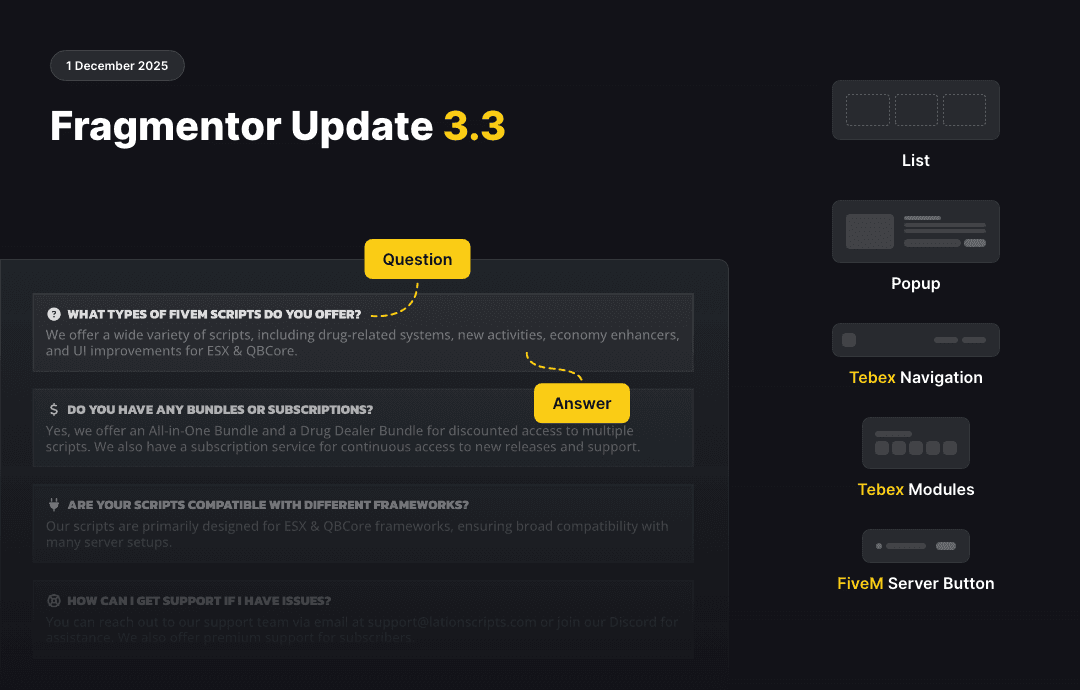New plugins
- FiveM — Display your FiveM server's player count.
New fragments & fragment layouts
Added 9 new layouts across several fragments.
- FAQ (+1)
- Statistics (+1)
- Features (+1)
- Gallery (+4)
- Tebex Categories (+1)
- Tebex Products (+1)
Added 6 new fragments.
- List — Display fragments in a list with predetermined number of columns.
- Copy Text — Display text next to a button for easy copying (useful for coupon codes).
- Popup — Display a small popup to advertise ongoing sale or event.
- Tebex Modules — Display all Tebex sidebar modules.
- Tebex Navigation — Synchronized navigation based on your Tebex categories.
- FiveM Server Button — Display server player count and link to server.
Added structured data to all fragments such that your website's content is better understood by search engines and AI crawlers. This update will boost your SEO performance.
New editor features
A couple of small adjustments to improve your editing experience.
- Easily see what plugin a fragment belongs to.
- See what data is being used when "Automatic" is selected as a data source.
- Edit template directly by clicking on it even though you are editing a page.